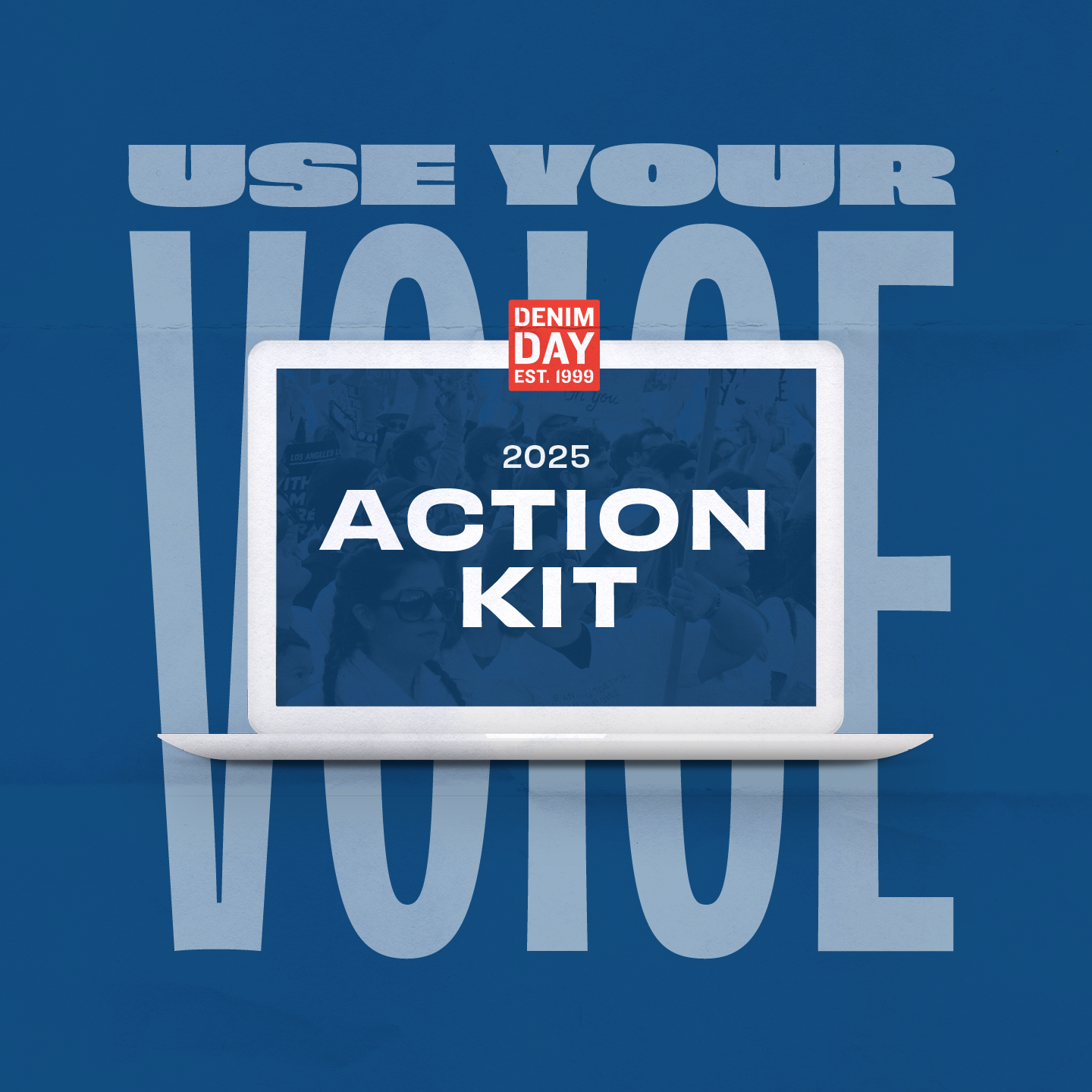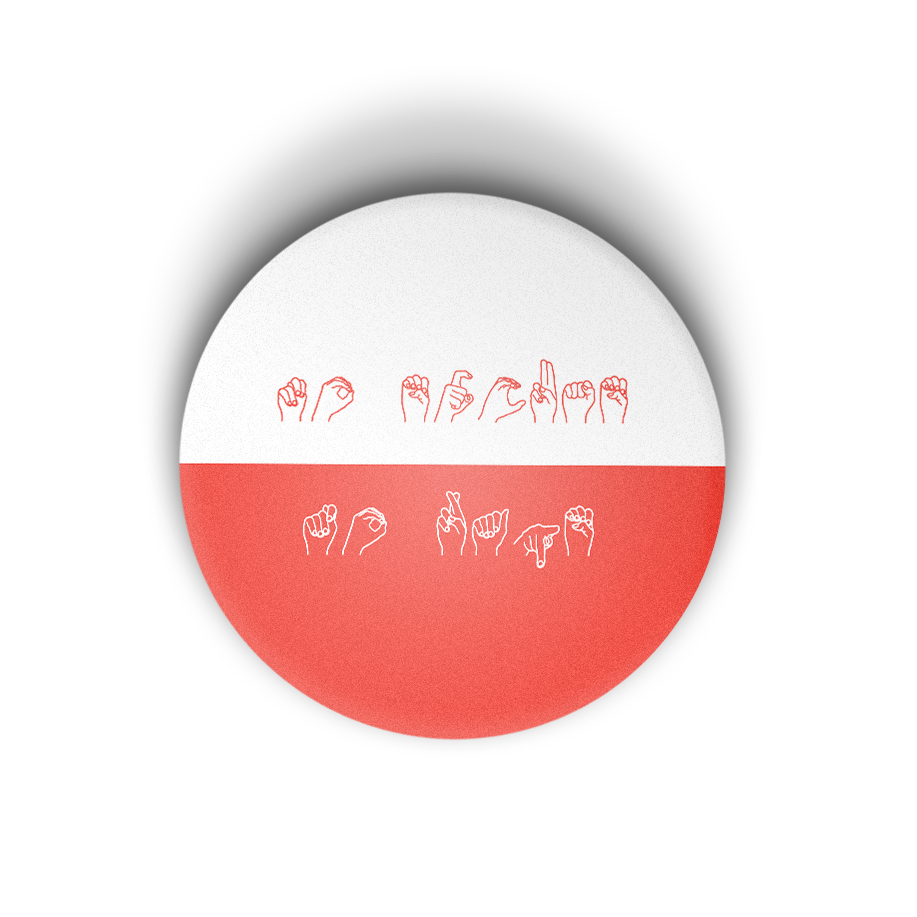Denim Day Zoom Backgrounds (Assorted)
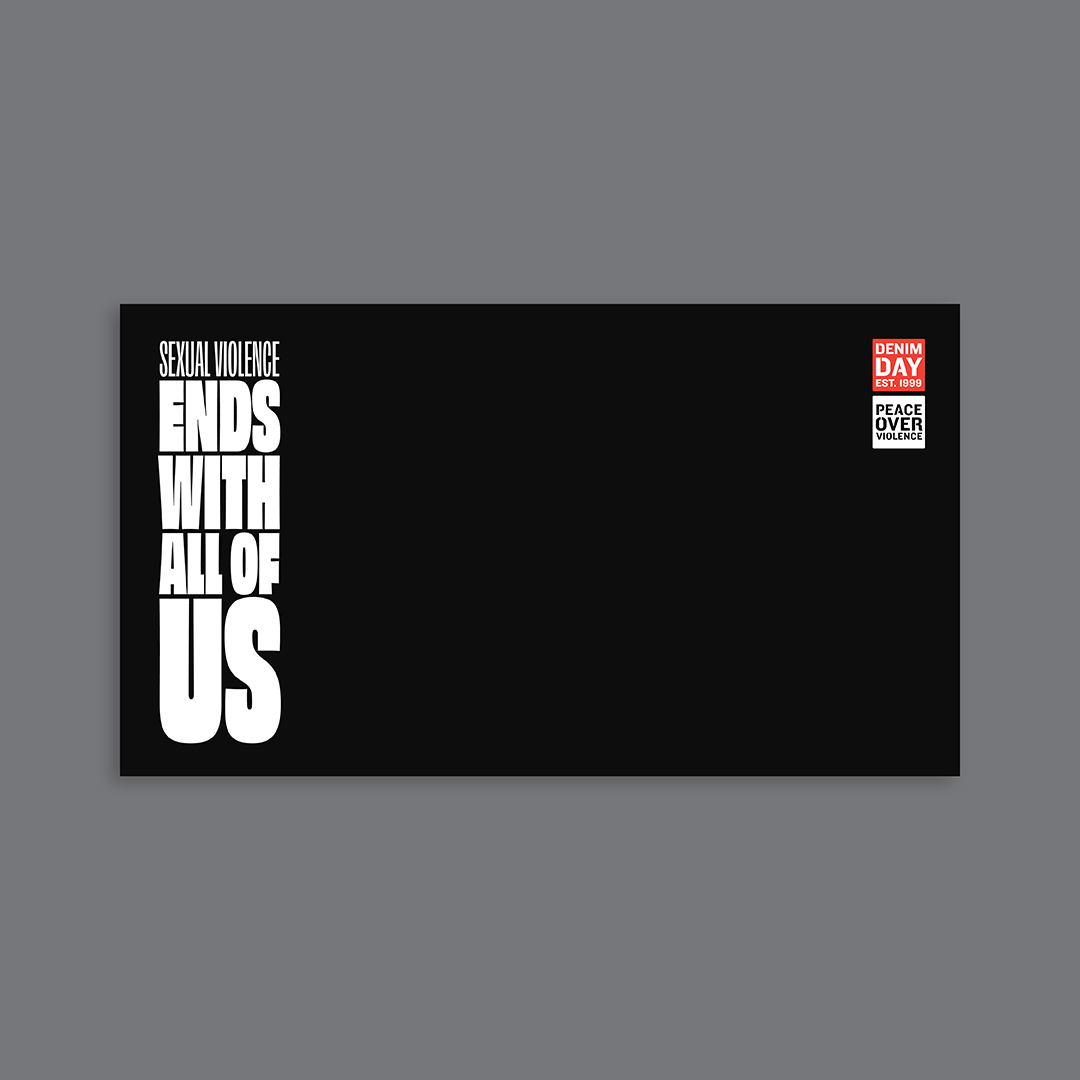
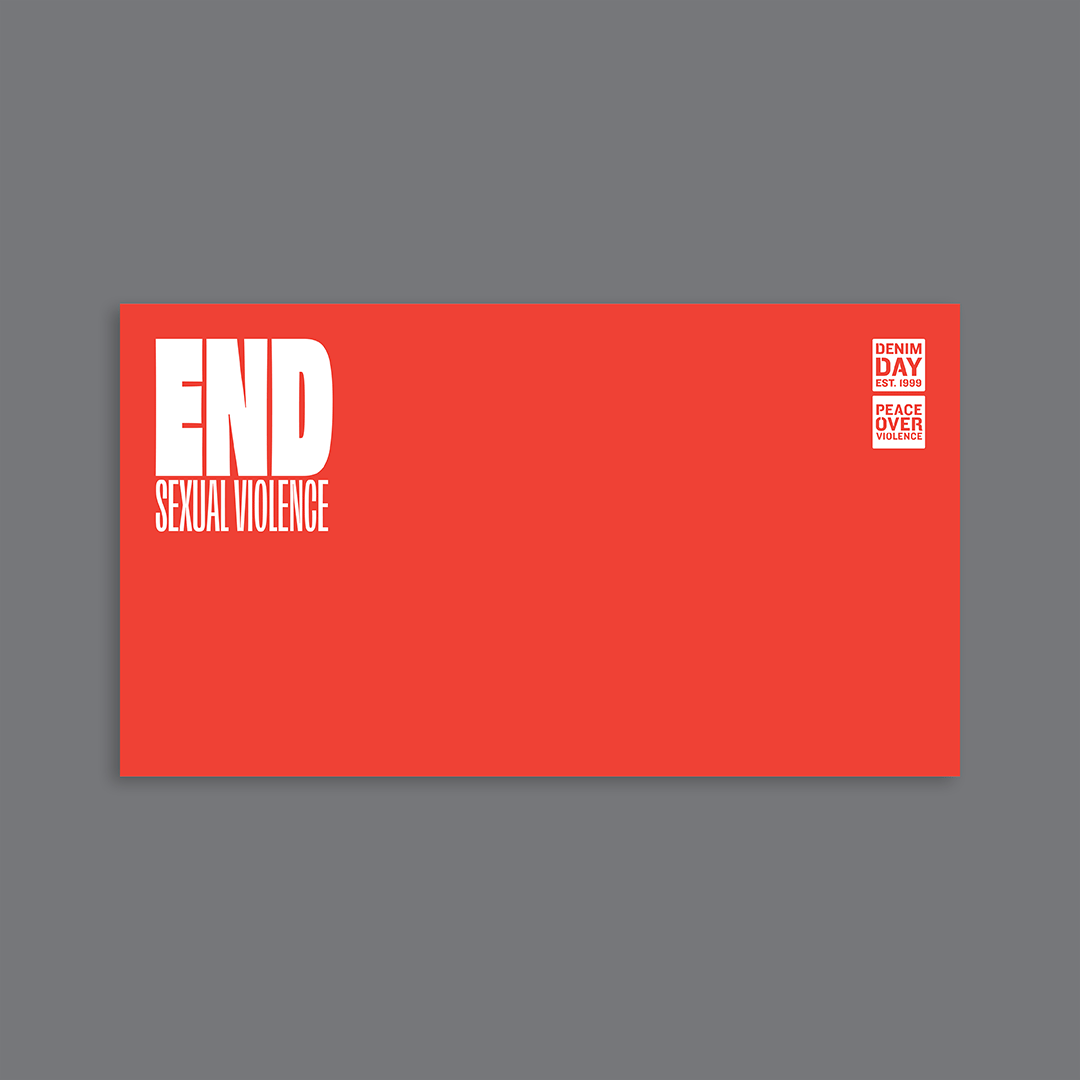
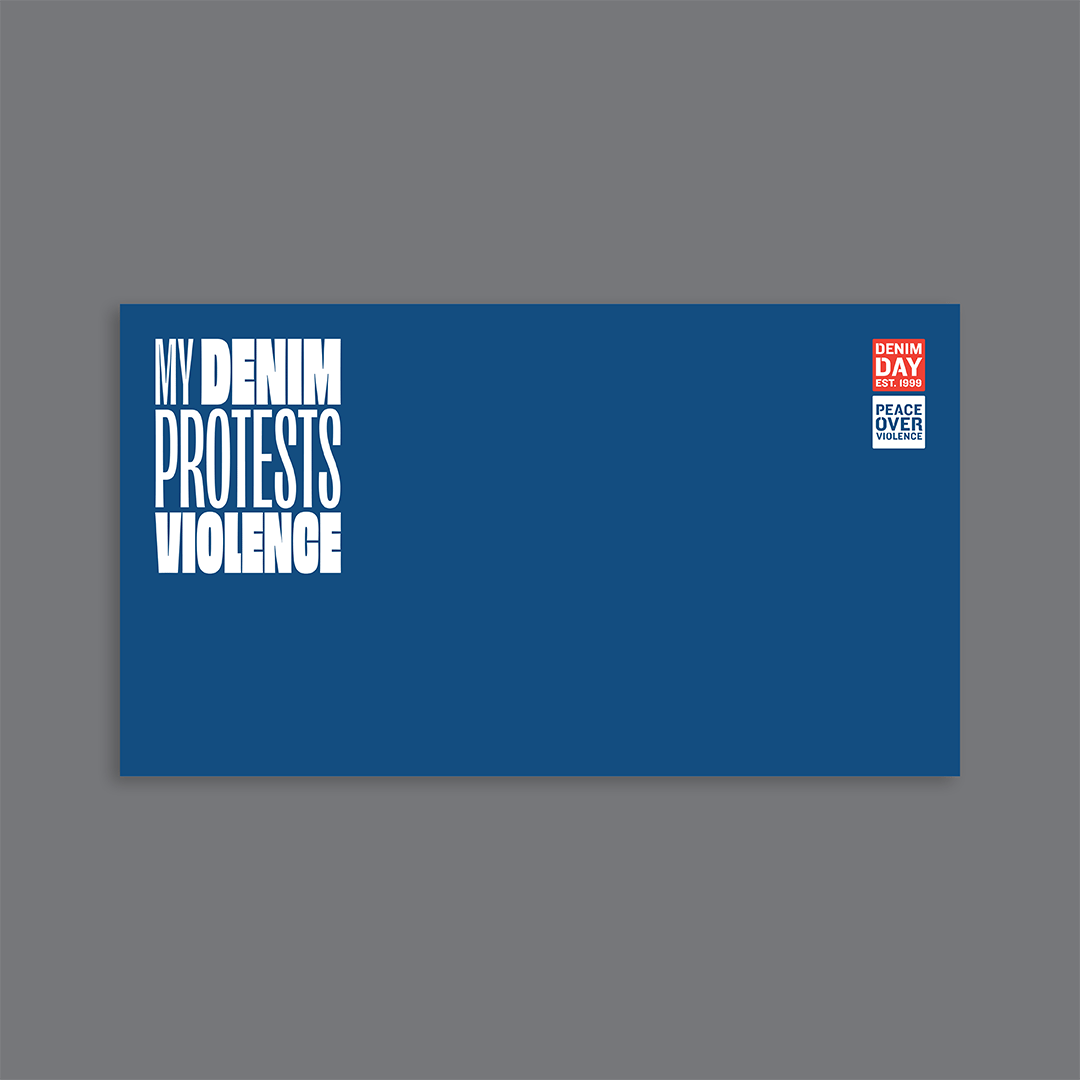

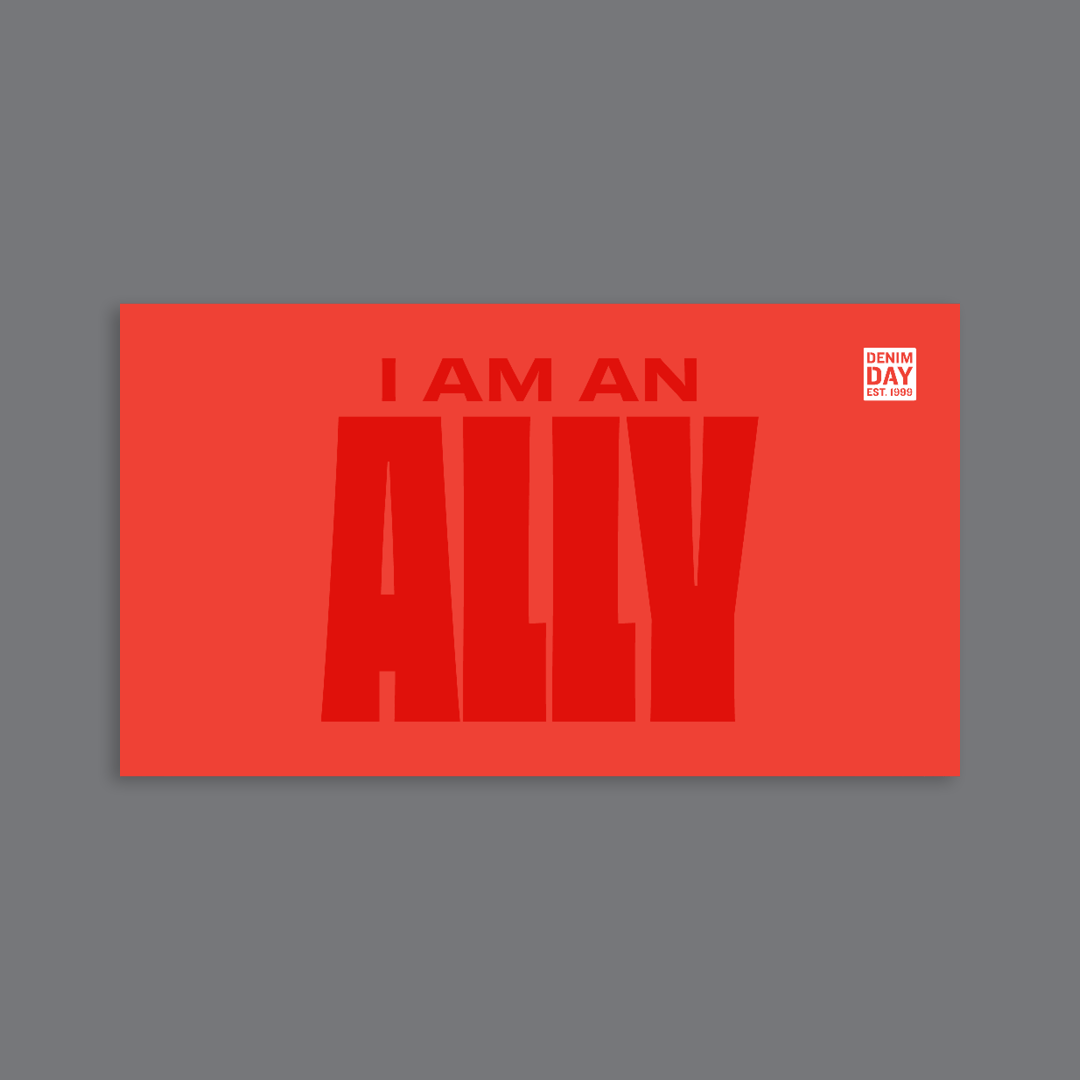
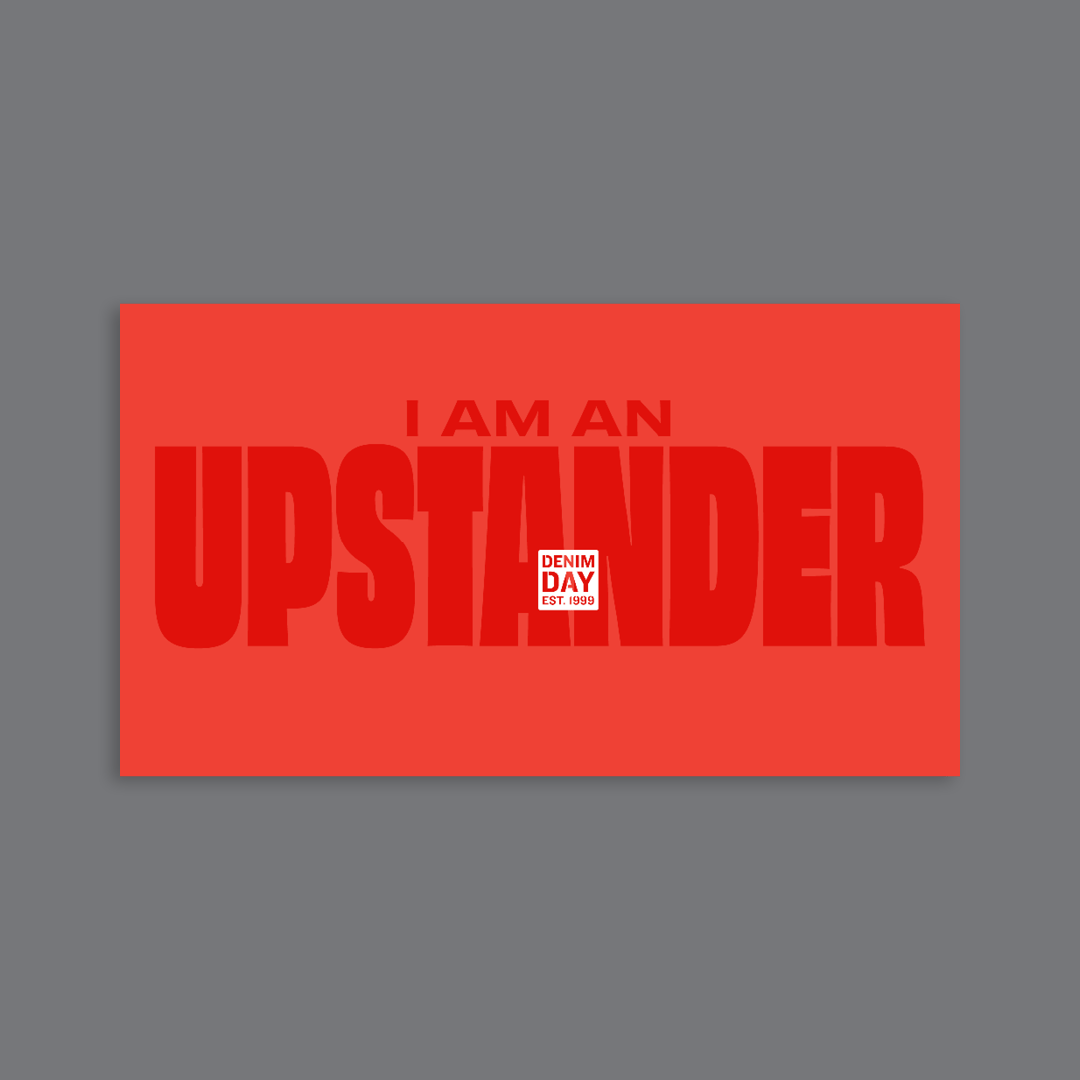

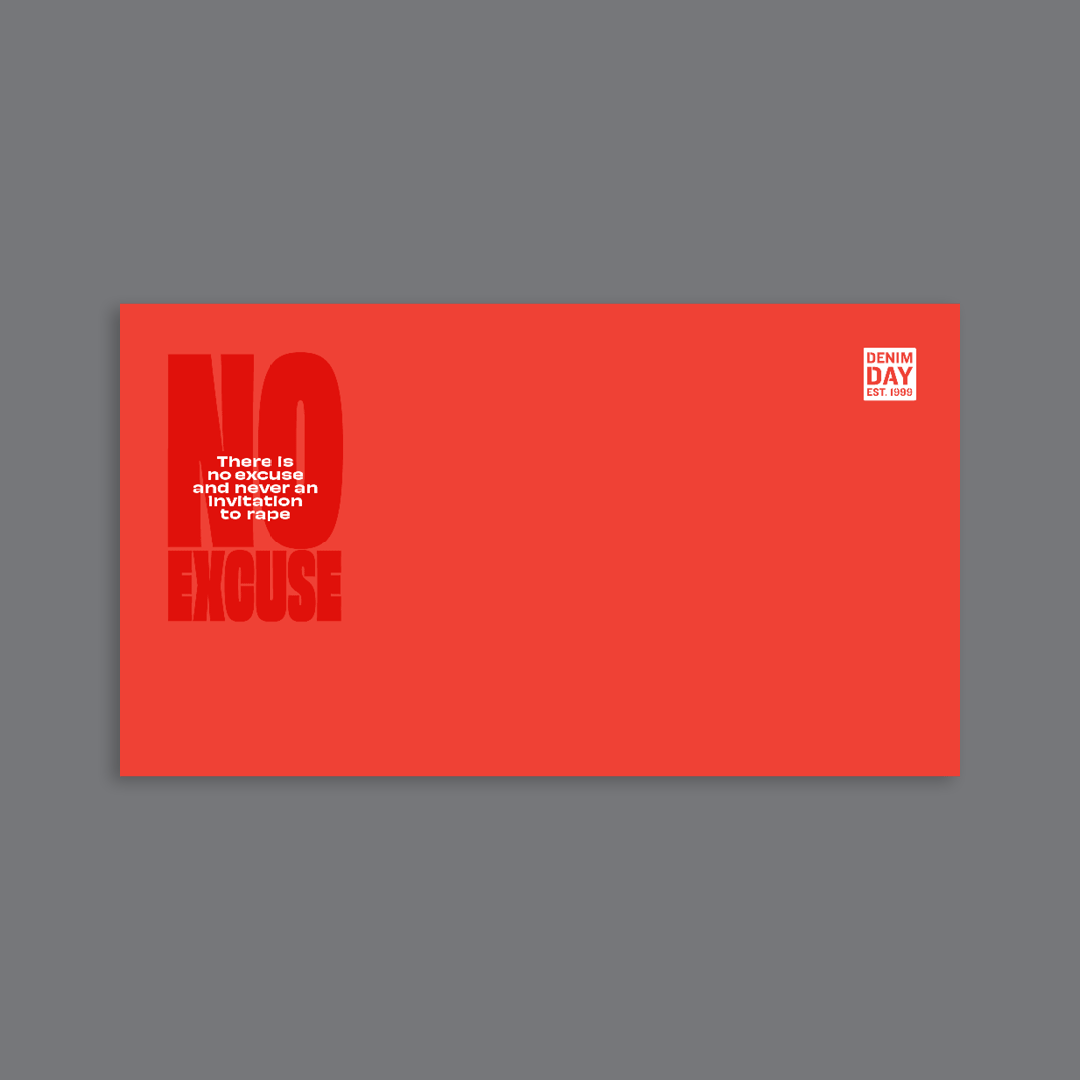
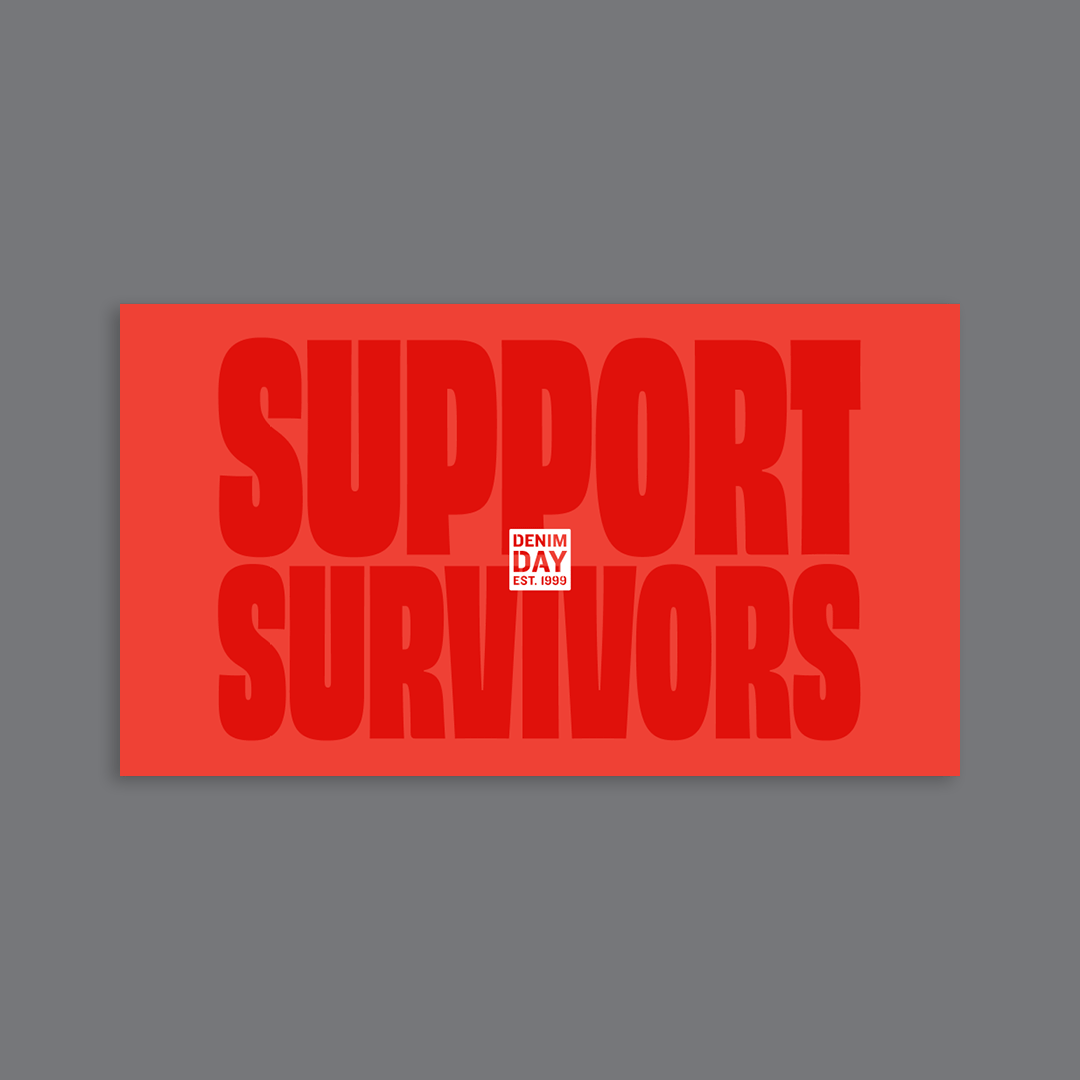
Denim Day Zoom Backgrounds (Assorted)
Show your solidarity with survivors on April 30 with this set of over 100 Denim Day-themed Zoom backgrounds.
How to Add a Custom Zoom Background
1. In the Zoom app, click your profile in the top right corner, and click Settings.
2. On the menu to the left, click Virtual Background.
3. You'll see a few default background options provided by Zoom, including an outer space scene or blades of grass. On the same Virtual Background Page, click the + icon next to where it says Choose Virtual Background. A box will pop up allowing you to upload a photo from your computer. Click on the one you want, and it will appear alongside the other pictures as an option for you to choose from.
Purchase our Action Kit to access a lot MORE Denim Day Zoom Backgrounds and more assets (digital & ready-to-print)!